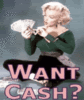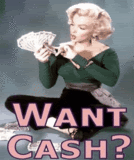- At the start of every day, I create a new email address. Make sure it's short, so it's quick to type. This email MUST be a real email address. "Disposable emails" and using Gmail's "dot trick" can be detected by the advertising companies, and you won't be credited if you use them. Don't waste your time with cheats. You can use sites like Gmail, Yahoo, Mail.com, and Hotmail.
- Go to CashCrate's offers page. Clear your cookies. It works best for me to delete everything on the list except the cookie for your GPT website. If you delete it, you have to log back in again every time--which wastes time.
- Don't click 'Close' on your cookies window. Just minimize it to the bottom of your screen so it's easier to get to next time. (Close the 'Options' window if it's in your way).
- Click on the survey/offer you want to do. Make a note of what the web address is. Each company will only credit you once per email. So if you are doing the "Day Care Survey" for e-researchcenter.us.com, you won't get credited for "Swine Flu" later because it is also hosted by e-researchcenter.us.com. Make sense? So as you're going down your list of surveys, just make sure you don't do more than one per company.
- Creating a spreadsheet or checklist of the companies is handy, so you don't have to write all of the companies down as you go--just put an X next to their name. (You can have a copy of my spreadsheet, if you email me at Emma@PaidDoingSurveys.com...and beg.)
- If you click on a survey/offer from the list, and it's a company you've already completed, close it. Delete your cookies again (just opening the window gave you more cookies) and move on to the next survey/offer.
- During the survey, let every page load completely. This one's very important. If you don't, and hit 'skip' too soon, they'll assume you're a robot and not credit you.
- Fulfill the requirements of the survey/offer. If you are supposed to complete an offer or two, do it. There are plenty of free offers to do. Simply click on one that looks interesting, fill in your information, and click submit. If the directions say to "click" on offers on the final page, click them. Simply choose a couple, click on them, let them load fully, then close the windows.
- Make certain you go all the way to the end of every survey.
- When you've finished, close the survey window and any pop-ups. Click the submit button on CashCrate.
- Start the whole process back over by clearing your cookies again.
- After I've finished doing surveys for the day, or am just taking a break, I go to my email I've set up and check on the inbox. Several of the companies (particularly the ones that pay the most) send you confirmation emails to verify that you gave them a real email address. Click on the link in the email, let the page load completely, enter your email and a password if they ask you, then close it.
- When you run out of companies, it's time to set up a new email address and start the whole process over again.